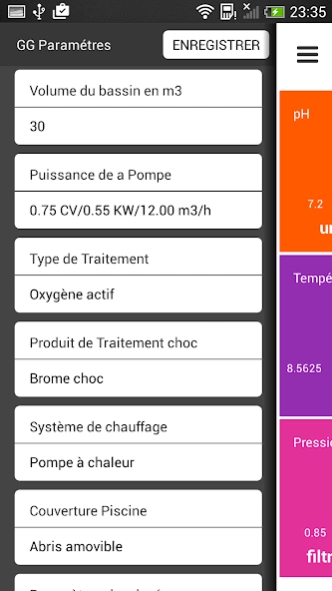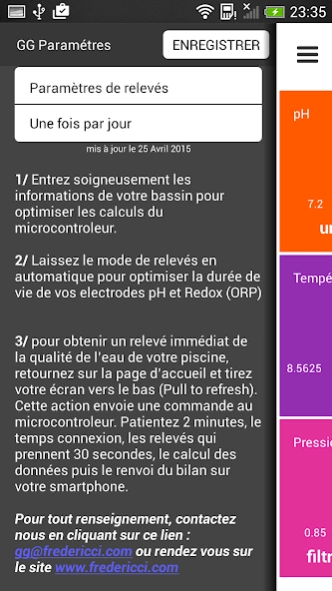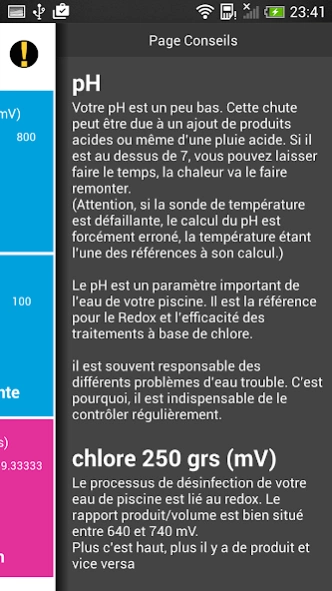SondeGG 1.1
Continue to app
Free Version
Publisher Description
SondeGG - for pool owners with a control box "GG sensor"
This application is for pool owners with a control box "GG sensor" installed.
Application
The "sondeGG" allows you to connect to your "GG probe" box with 5 sensors readings, the quality of the water in your pool.
Your pool in your pocket!
Thanks to the housing connected to wifi 802.11 g on your home network, PH probes, ORP, TEMPERATURE, and PRESSURE TURBIDITY, you learn about the quality of the pool water and advise you on actions.
Connect your pool
With readings pipettes and electronics, we must always do the procedure to test the water to see the values and do the necessary actions to maintain the water.
GG with the probe, the probes are connected to the hydraulics of the pool constantly. Daily, probes take the necessary surveys to determine the water quality, but also the filtration time and the condition of the filter.
Settings
A settings page brings together all the information pool, including its volume and the type of treatment used to calibrate the sensors and offer advice about your case.
A French innovation
Developed in France, the GG sensor is available with or without pose in France.
For more information on the site RDV www.fredericci.com
About SondeGG
SondeGG is a free app for Android published in the System Maintenance list of apps, part of System Utilities.
The company that develops SondeGG is IOT FLOWERS. The latest version released by its developer is 1.1.
To install SondeGG on your Android device, just click the green Continue To App button above to start the installation process. The app is listed on our website since 2015-10-10 and was downloaded 1 times. We have already checked if the download link is safe, however for your own protection we recommend that you scan the downloaded app with your antivirus. Your antivirus may detect the SondeGG as malware as malware if the download link to com.sondegg.app is broken.
How to install SondeGG on your Android device:
- Click on the Continue To App button on our website. This will redirect you to Google Play.
- Once the SondeGG is shown in the Google Play listing of your Android device, you can start its download and installation. Tap on the Install button located below the search bar and to the right of the app icon.
- A pop-up window with the permissions required by SondeGG will be shown. Click on Accept to continue the process.
- SondeGG will be downloaded onto your device, displaying a progress. Once the download completes, the installation will start and you'll get a notification after the installation is finished.